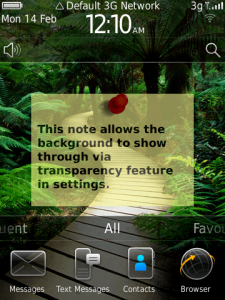 With Home Screen Notes, you can create a note or reminder and post it directly to your home screen. Have a grocery list? Need to remember to pick up a shirt from the dry cleaners? No problem. Just create a note and post it to your home screen. It’s fast, simple, and there’s none of the clutter caused by paper notes. The best feature of all is that you can schedule notes to be posted and cleared in advance so that everything is more streamlined.
With Home Screen Notes, you can create a note or reminder and post it directly to your home screen. Have a grocery list? Need to remember to pick up a shirt from the dry cleaners? No problem. Just create a note and post it to your home screen. It’s fast, simple, and there’s none of the clutter caused by paper notes. The best feature of all is that you can schedule notes to be posted and cleared in advance so that everything is more streamlined.*Note* Home Screen Notes requires that you go into the settings (within this app) and choose a desired wall paper before creating a note or reminder and is not compatible with wallpaper rotation apps, BeWeather wallpaper option, or most themes that do not let you set a wallpaper. “Locked” or “Copy Protected” wallpaper sample images may prevent app from posting notes. If this is the case, please choose another image.
- Create a note and have it clear automatically at a certain date or time
- Set up a note to have it start and end at a later time or date
- Start a note and finish it later
- Edit a note that has already been posted
- Font size automatically adjusts to amount of text entered ensuring best possible viewing size
- Customize the note and font colors
- Choose from many different font selections
- Ability to turn transparency on and off for the posted note
- Ability to toggle between 12 hour and 24 hour clock
- Create a new note or clear a posted note from almost anywhere through the menu shortcut option
- Back up settings and scheduled notes to SD/Media card
- Built in help screen
OTA
http://goo.gl/uS4B6
TAG: Your tag here,



No comments:
Post a Comment